How to transfer Google Voice number to another Gmail? If you buy a google voice number online, the first thing to do is to transfer to your Gmail account, now the google voice transfer tutorial that can be searched online, if you follow those ways, the probability of failure is very high of.
Transfer Google Voice Number
If you can’t register a google voice number, you can consider buying online. After you purchase, the seller will send the account and password of the voice, which is actually the Gmail account and password, and there is an auxiliary email. How to transfer Google Voice number to your own Gmail account?
First open https://voice.google.com
After opening this website, use the Gmail account and password given to you by the seller, and log in with the recovery email. After successfully logging in, you will see the following page.
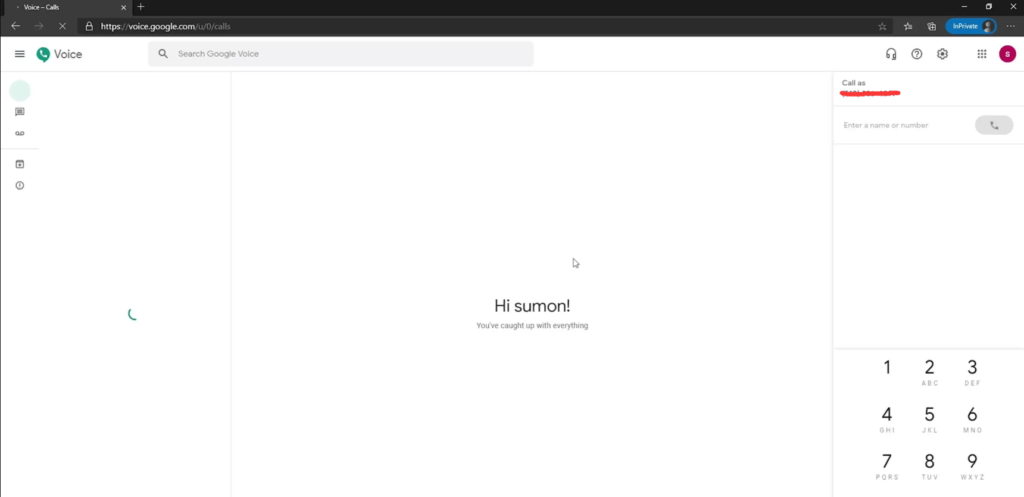
Modify the recovery email as your Gmail account
This step is very important, otherwise, you will be unsuccessful in the transfer. Just follow other online tutorials to transfer, and an error will be reported. I just started to transfer according to other transfer articles on the Internet. After a long time of tossing for a long time without success, I kept reminding this. error.
Avoid We were unable to make the number transfer. Please try again later error
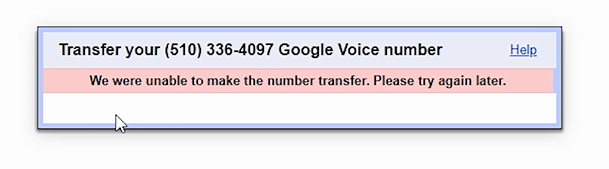
How to modify the recovery email? To modify the recovery email, you can watch this video on youtube, There are complete operating steps.
It is best to complete the modification of the recovery email before the transfer, so as to avoid errors, and then the normal operation is enough.
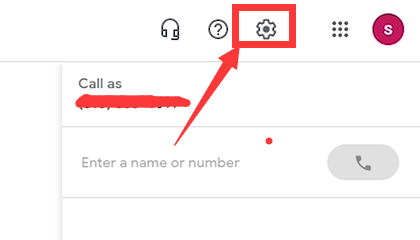
After clicking the Setting button, you will enter the page as shown in the figure below, just click the Transfer button, and then you will enter the transfer page.
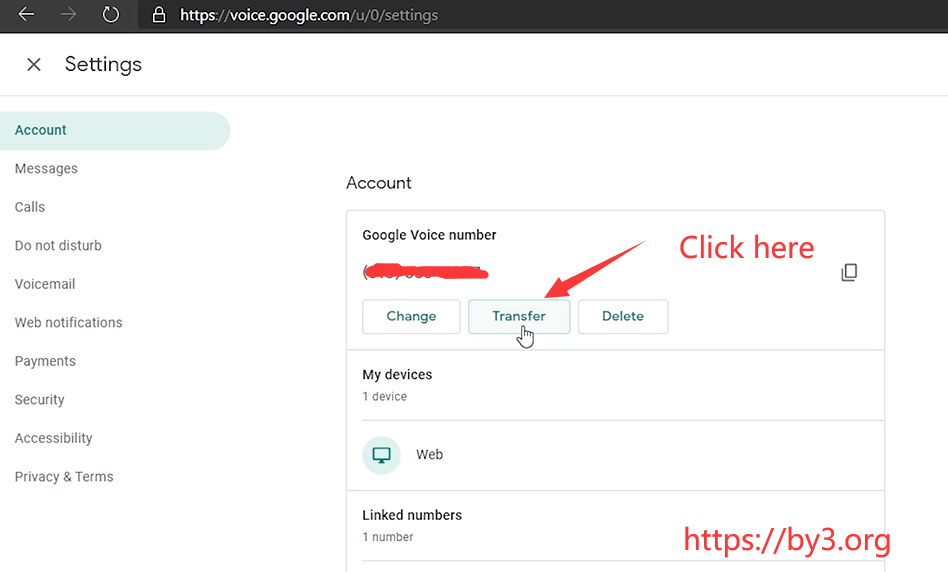
In the above Image, after clicking the Transfer button, a new page will open and enter the final transfer interface, as shown in the following image.
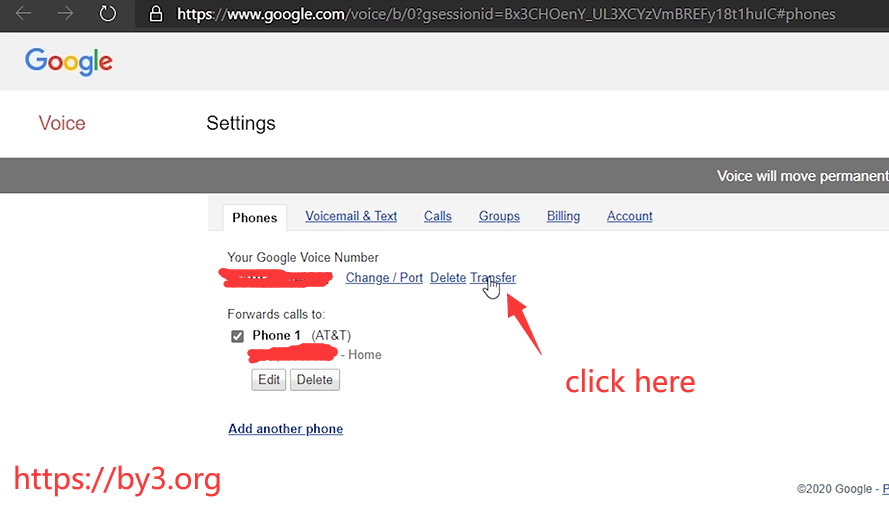
As you can see on the tab page of the current Phones, click the Transfer link in the image above again, and follow the tips step by step. Next, you will be logged into another new Gmail account, which is the Gmail account you want to transfer to.
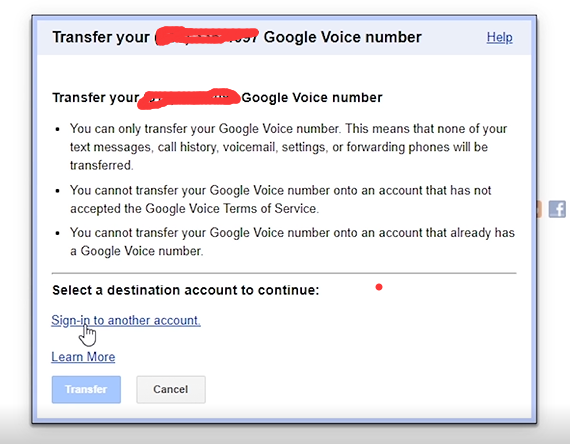
Login to the new Gmail is omitted, normal operation is fine, if you are not at ease, you can also watch the youtube video above for the complete and latest operation steps.
After logging in to the new Gmail account, you will return to the voice transfer interface again (the second picture above), click the Transfer link again, and then you can see the new Gmail account you just logged in in the pop-up transfer interface, select it, Just click the Transfer button.
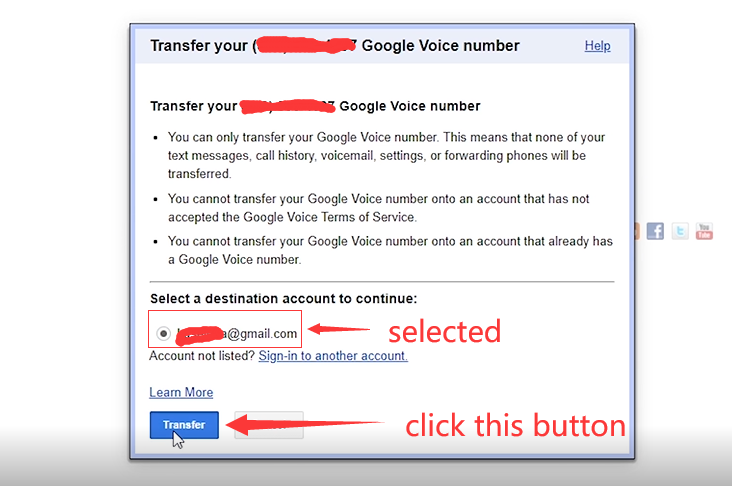
After the transfer is successful, you will see the following tips.
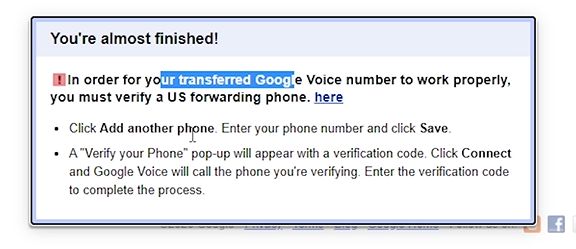
The above prompt asks you to associate a US mobile phone number. The process of linking a US mobile phone number is very simple. I will not introduce it here. In addition, there is an introduction in the video above. If you are interested, see it for yourself. How to get a US mobile phone number? You can watch this youtube video.
So far, all operations have been completed by transferring the google voice number to your new Gmail account.
Conclusion
When the purchased google voice number is transferred, if the prompt We were unable to make the number transfer. Please try again later. it means that you did not modify the recovery email address to be the Gmail account you want to transfer to, and you can do it again after the modification. The US IP has little to do with it.
If you like this post posted on by3.org, you can share it with more friends.


